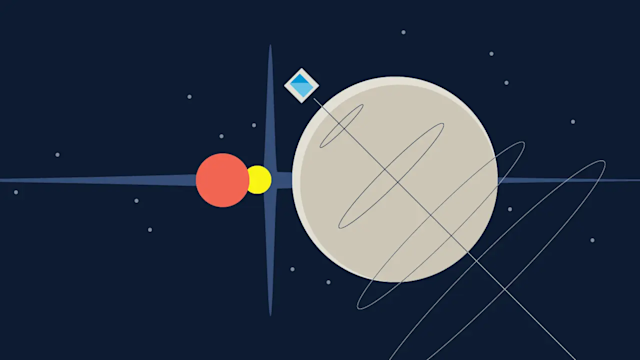Automate Aerospike on Amazon EKS: New Terraform blueprint
Deploy Aerospike on Amazon EKS in minutes using a Terraform blueprint that automates infrastructure, installs AKO, and sets up production defaults.
Running Aerospike Enterprise on Amazon EKS used to involve a fair amount of AWS legwork — IAM roles, storage classes, network policies, provisioning logic — all before getting to the operator itself.
The new Terraform-based EKS blueprint handles that for you. Built on patterns from AWS’s Data on EKS (DoEKS), it sets up a complete Aerospike deployment by provisioning the EKS cluster, configuring the underlying infrastructure like the VPC, and deploying the Aerospike Kubernetes Operator (AKO) and Aerospike server with recommended defaults.
It’s especially useful for teams familiar with Kubernetes, but who don’t want to build the whole path to Aerospike on EKS by hand.
Deploying AKO on EKS
Historically, there have been two main paths to run AKO on AWS:
Rolling your own Kubernetes
Using Amazon EKS (managed Kubernetes)
AKO supports both approaches. However, teams choosing EKS often ran into setup friction, especially around persistent volumes, IAM roles, and networking. This Terraform blueprint closes that gap. It removes much of the infrastructure setup and provides a clear, reliable way to deploy Aerospike without requiring deep AWS or Kubernetes expertise.
Why AKO on EKS
Amazon EKS is one of the most popular managed Kubernetes platforms, and many Aerospike customers already rely on it for other stateful services.
Reasons teams standardize on EKS:
Tight AWS integration: IAM, autoscaling, storage, and VPC routing are baked in
Broad adoption: A known quantity with solid documentation, ecosystem, and support
Operational leverage: You focus on workloads, AWS manages the control plane
If you’re already running on AWS and using Kubernetes, this is the cleanest way to test or run Aerospike in production.
What the Terraform blueprint does
The blueprint automates a full-stack deployment, covering everything from infrastructure provisioning to Aerospike configuration. It sets up:
Infrastructure
Provisions an Amazon EKS cluster tailored for Aerospike workloads
Creates the underlying network layer: VPC, subnets, IAM roles, and security groups
Launches Graviton-based EC2 instances (ARM64) by default for better performance and cost-efficiency
Supporting components
Installs Karpenter for automatic, right-sized node provisioning
Defines Karpenter NodePools to cleanly isolate workloads
Applies EBS storage and network settings aligned with AWS and Aerospike best practices
Aerospike components
Deploys AKO with recommended defaults using Helm
Installs the Aerospike Database Enterprise Edition via Helm
Mounts configuration and security secrets (such as features.conf and TLS certificates) into the Aerospike pods
How to get started
You’ll need a few prerequisites installed locally: aws cli, kubectl, and terraform. You’ll also need a valid features.conf file to activate your Aerospike license.
Once ready, deployment takes just a few steps:
1. Set up secrets: store your features.conf and cert files in a directory and export the required environment variables.
2. Clone the blueprint
3. (Optional) Customize your config: copy and edit the example config to set region, cluster name, and other values.
4. Deploy with Terraform: run the installer to provision the full stack:
That’s it. In about 20–25 minutes, you’ll have a running Aerospike cluster on EKS.
See full details and optional steps in the GitHub ReadMe.
From install to insight, fast
This isn’t just a template. It’s a ready-made path to running Aerospike on EKS with production defaults, tested patterns, and minimal friction. Whether you’re evaluating or scaling up, it’s a smart starting point. Explore the Terraform blueprint to get started.